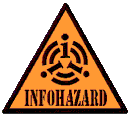| RSS FAQ - Producing RSS -- Hints and Tips | ||
| Producing RSS in Blogger.com Last updated by Anon on Friday, 08/17/2001 - 15:07 | ||
With many thanks to Aaron Swartz and http://logicerror.com/blogifyYourPage for the service. This is now also available from http://www.voidstar.com/rssify.php. Usage: http://www.voidstar.com/rssify.php?url=your_web_page_url 1. Go to your template in blogger. Change <$BlogItemBody$> to <span class="rss:item"><$BlogItemBody$></span> 2. Publish something to re-create the page with the new template 3. Check, http://blogspace.com/rss/feeds/blogify?url=http://YourDomain.com/Yourblog.html in your browser with the url field changed to your blog home page. eg http://blogspace.com/rss/feeds/blogify?url=http://voidstar.com/blog/blogger.html You should see an RSS file. 4. Tell everyone about it by adding the XML gif  to the bottom of your template. And registering your feed with http://my.userland.com, http://www.newsisfree.com, to the bottom of your template. And registering your feed with http://my.userland.com, http://www.newsisfree.com,http://newsfeeds.manilasites.com and others. That's it. [1]http://logicerror.com/blogifyYourPage | ||
| previous | index | next |
| Escape all html | up | Producing RSS in Blogger.com |
Handbook