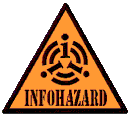| I went to San Diego last week and while I was out there bought a Fujitsu 80Gb 5400rpm drive for the laptop. I also got a USB2 laptop drive enclosure. So over the last 24 hours I've been swapping and upgrading disks across 3 laptops. Just to recap, I was starting with a recent Toshiba laptop with a 30Gb disk configured as FAT32. The disk was pretty much full with about 1.5Gb free. I started with my own laptop. The new drive goes into the enclosure and is connected via USB. I opted to start with Norton Ghost. Two nightly attempts at this failed with a memory error after a good 5 hours of running. Not good. It seems that Ghost does a pretty good job of copying volumes across as long as you don't take the option to extend the partition to use the extra space. So what I finally did was use Ghost to copy the main volume into completely unallocated space on the new drive and not attempt to extend it. I then swapped the drives so the new one is in the laptop. Then I ran convert.exe to change it from FAT32 to NTFS. The final trick to extend the partition across all the available space was to boot the machine from a Knoppix CD and use QTParted to adjust the partition. It may seem strange to use Linux to modify a Windows machine, but I didn't want to buy Norton Partition Manager as well as Ghost. In retrospect, there probably is a way to use Linux utilities to do the initial copy but QTParted doesn't do partition copies and Partition Manager on Knoppix is a command line utility and not at all obvious. And I haven't got my head fully around using Knoppix and windows/samba networks. So then it's on to my son's Fujitsu Lifebook which apparently has a 20gb disk. Firing up Computer Management, Disk Management, I was amazed to see that it had actually had a 60Gb disk and the person who installed XP had partitioned it as 20Gb NTFS and 40Gb of unallocated space. duh! Again, 10 minutes of booting into Knoppix and QTParted had a single 60Gb partition. Result! The third machine is a quite old Dell Inspiron 4000. This has a 20Gb disk and out of all the work above, I had a spare 30Gb in the USB enclosure from my machine. Unfortunately as well as being quite slow, the Dell only had a single USB1.1 port. Trying to do volume copies across this was going to take half a day. So this time I used the network. Ghost did a backup across the network to space on my main laptop. I then used Ghost to restore this (without changing the partition size) onto the USB enclosure using my main laptop. Now I've got a 20Gb bootable disk with 10Gb spare. Next, swap the disk with the Dell. Convert to NTFS. Finally, boot the dell into Knoppix and adjust the 20Gb partition to 30Gb. Finally, I've got the Dell's 20Gb disk in the USB enclosure so that gets cleaned and reformatted and can be used for backups or portable storage. So here's some lessons in all this. - 2.5" HD USB2 enclosures are cheap and damn useful. In the UK they are about £20 ($20 in the USA) - 2.5" 5400rpm laptop drives are now pretty cheap (< £100, < $150) and available in up to 80Gb sizes. 100Gb drives are just appearing but all seem to be 4800rpm. - Norton Ghost will do volume copies from one disk to another or from the internal boot disk to a USB disk but seems to have problems with adjusting partition sizes afterwards. - This may be because adjusting a FAT32 partition seems to involve moving and adjusting every file, whereas adjusting an NTFS partition only involves changing the partition table (as long as the partition doesn't move). - So, if you're on FAT32, switch to NTFS as early as possible. - If you get a new machine with Win XP installed, don't just assume the disk has been partitioned properly. At least have a look! - Knoppix is an incredibly powerful rescue CD for Windows machines. It's free. You've got to find you're way round a whole new OS. But it's ways of doing things are not totally alien. And the utilities included are really powerful. I'm sure there's a way of doing partition copies across disks but I haven't worked it out yet. Assuming that's possible there's really no point in buying Ghost for this task. Though you may still want Ghost for it's backup abilities. - Make sure you've always got a good copy of whatever you're doing before doing anything that could potentially destroy all your work. - If you're not comfortable with hacking around like this, don't even start. Take the laptop and new drive to a shop and pay them to do it. I think I end up where I was when I started this. I'm somewhat surprised and disappointed that XP doesn't have the tools built in to do these sort of tasks. Pretty much anything you do with Fdisk or Disk management is destructive and you lose data. There's no utility to copy partitions. And backup (at least in XP Home) is pretty limited. |
[ << Delicious Linkbacks ] [ Long tail analysis of Big Champagne >> ]
[ 26-Mar-05 9:39am ] [ hard-drive